CTR Electronics
|
|
Download CSC now click here » |
HotSpot! Audio Playback Pad
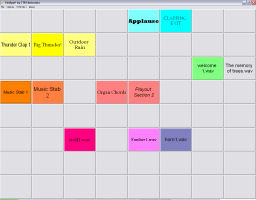
HotSpot! is an ultra-simple audio playback pad. It contains 64 button cells, each of which can have a wave file attached to it. The level of the wavefile can be set, and the colour, font and description of the button set. Buttons can be triggered using the keyboard or mouse clicks. There is also a "toggle" mode, so that cells can be turned on and off with a single finger press when using a touchscreen.
Pads and associated configuration settings can be saved to file for use time and time again.
Operation
Edit a cell by Shift-Clicking on the required cell. In the edit dialogue the wave file can set, cleared, and the button description entered. The colour and font size of the button can also be set. If "momentary playback" is selected, the cell will play the duration of the time the mouse or key is held down over that cell, like a piano keyboard.
Play a cell by Left Clicking on the cell, or pressing the keyboard shortcut (If there is one!). Note only the first 37 buttons have keyboard shortcuts! A-Z and 0-9. These shortcuts are shown in the edit window.
Stop a cell by Right Clicking on a cell, or stop all cells by pressing
Menu Options
Colour Playing Cell - Select whether to colour playing cells in a green colour or not.
Allow Retrigger - Allow the same cell to be Left clicked again to restart the wavefile from the beginning.
Toggle Cells - "Touchscreen Mode". Makes a single left click start, then stop a playing cell on a further click.
Use Keyboard - Select whether to allow keyboard shortcuts to operate the pad or not.
DOWNLOAD
This software is Free, and is provided "AS IS". Please do not expect support on it, and CTR takes no liability for any damage caused by using this software. It is provided here merely for enjoyment and fun.
|
|
HotSpot Full Install v1.1 [3.9Mb] - April 03 2006 |